Purchase Flow
The purchase flow in the InTandem platform begins when a user interacts with a call-to-action (CTA), such as an "Upgrade" button, an external link, or an app marketplace purchase option. InTandem supports two distinct purchase flows, allowing flexibility based on the partner's billing preferences:
- Charged by InTandem – This flow allows for integration with an external pricing page while InTandem handles the checkout process, charges the business, creates the subscription, and provides the user with a success or failure indication.
- Charged by the Partner – In this flow, the partner manages the pricing page, billing, and payment processing. Once the transaction is complete, the partner notifies InTandem by creating the subscription.
This structure ensures partners can choose the purchase flow that best aligns with their operational needs and user experience goals.
This section provides a step-by-step guide for developers on how both processes unfold, from the initial user action to the final webhook trigger.
inTandem billing
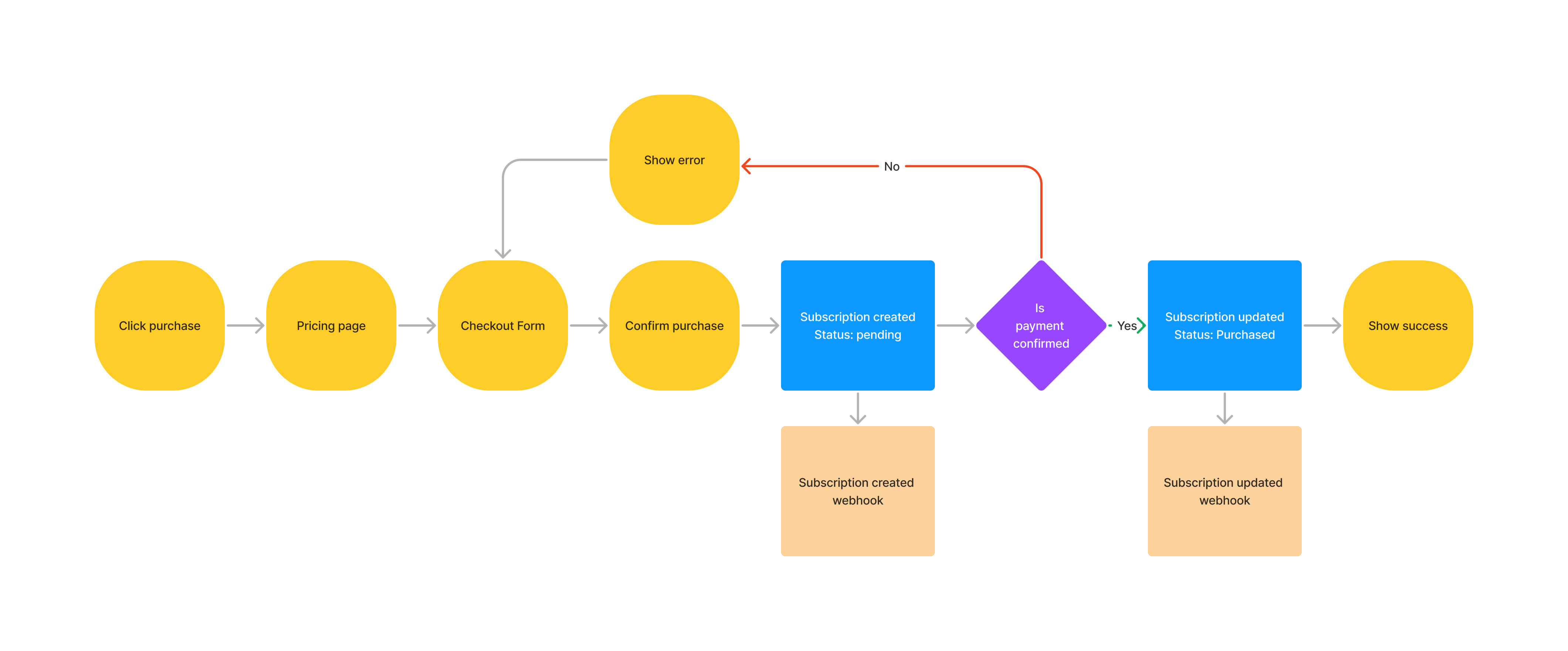
Step-by-Step Process:
- Initiation via Purchase CTA: The flow begins when a user clicks on a purchase CTA. This could be any interactive element that prompts a purchase, such as an upgrade button or an app market purchase option.
- Presentation of Pricing Page: Upon interaction with the CTA, the user is directed to a pricing page. Developers can integrate an external pricing page following the guidelines provided here.
- Selection and Checkout: The user selects a suitable package and is then redirected to the checkout page. Here, they can confirm their purchase and enter payment method details if necessary.
- Subscription Creation and Webhook Trigger: Confirming the purchase leads to the creation of a new subscription, which in turn triggers the Subscription Created webhook.
- Billing System Response: Post-purchase, the platform awaits a response from the billing system to ascertain the success or failure of the initial charge.
- Webhooks for Billing Result: Depending on the billing result, either a 'Payment Success' or 'Payment Fail' webhook is activated.
- Subscription Status Update: Following these webhooks, a Subscription Update webhook is triggered, updating the subscription status to either 'Expired' (if payment failed) or 'Active' (if payment succeeded).
- Success indication: Upon successful billing, the user is presented with a success indication page. If the purchase involves an app, the subscription update webhook is followed by the App Installed webhook.
Partner billing
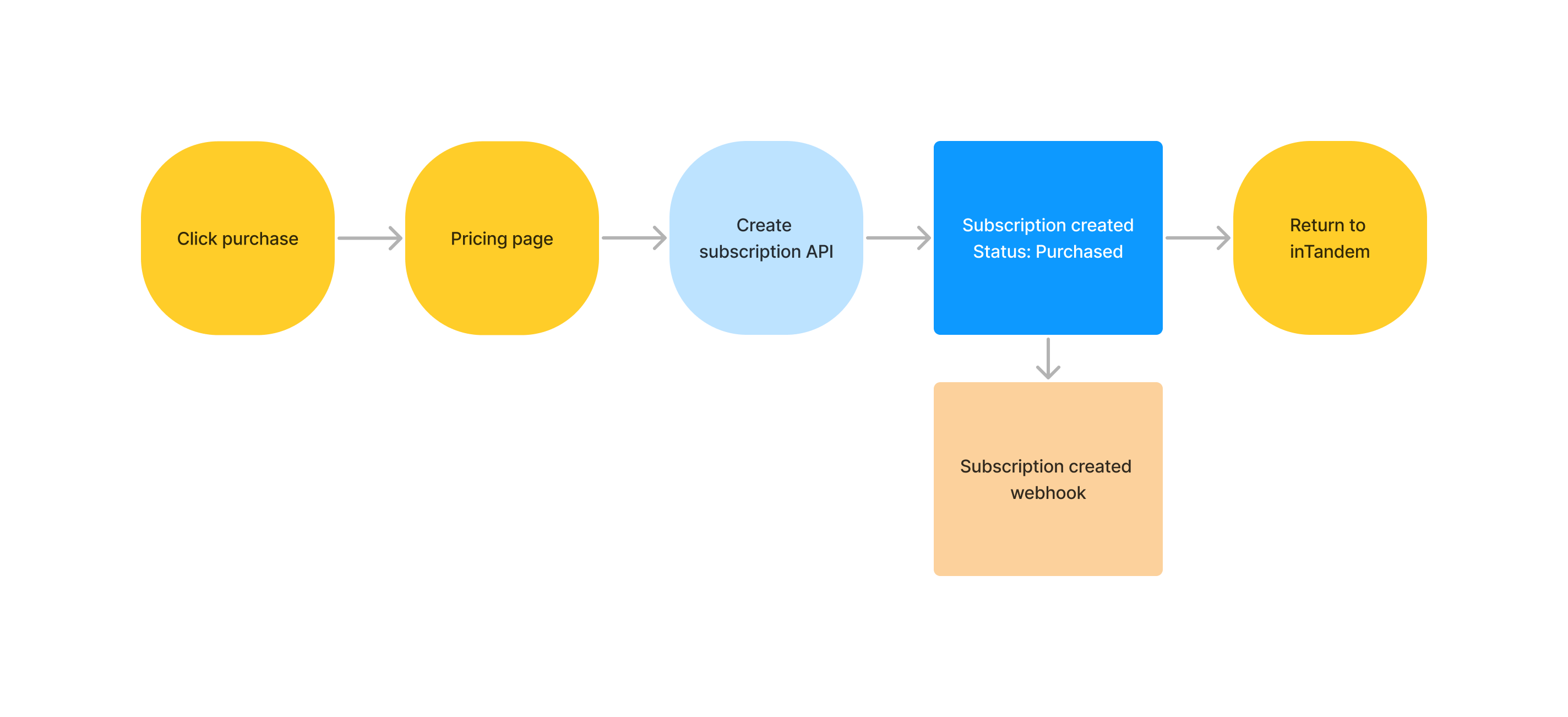
Step-by-Step Process:
- Initiation via Purchase CTA: The flow begins when a user clicks on a purchase CTA. This could be any interactive element that prompts a purchase, such as an upgrade button or an app market purchase option.
- Presentation of Pricing Page: Upon interaction with the CTA, the user is directed to the partner's pricing page.
- Selection, Checkout, and billing: The partner is responsible for the user's journey to complete the purchase flow, including charging and payment.
- Subscription Creation and Webhook Trigger: Once the payment is confirmed, the partner calls the Create subscription API to inform inTandem about the new purchase. This action triggers the Subscription Created webhook.
- If an app is involved, once the webhook fires, the partner should invoke an App Install API call to install the app on the business account
- Back to inTandem: The partner is responsible for redirecting the user back to InTandem to continue working.
This structured flow ensures a smooth and transparent process for managing purchases on the InTandem platform, providing developers with clear guidelines for integration and implementation.
Updated 3 months ago
