Locking Accounts
Locking an account in the Operator Portal
Once an account has been locked, the account owner and all staff will no longer be able to log in. Operators also cannot log into a locked account.
To lock an account:
- Log into the Operator Portal.
- Click Client Accounts.
- Click the relevant account.
- Toggle Lock Account.
To reopen an account, toggle Lock Account again.
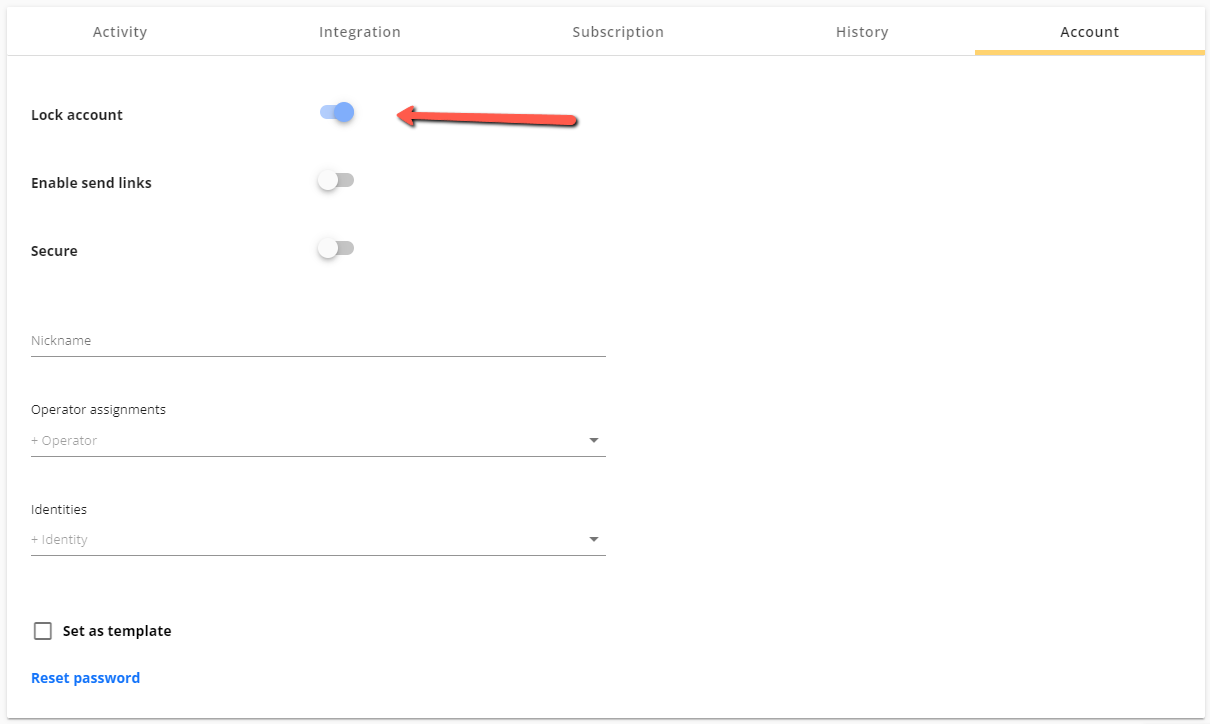
Updated 4 months ago
What’s Next
