Apps Overview
App in the product
Creating applications with inTandem allows you to unleash our full potential, extending platform capabilities and improving the security of your users.
inTandem platform supports multiple application types, ranging from simple OAuth operations all the way to integrating your own payment gateway provider, or even extending the business-client communication by integrating external messaging channels, like Messenger or WhatsApp, into the messaging page.
Who can create apps?
Creating an app within inTandem platform is only available for our partners or anyone with access to a directory token.
External developers (non direct users) and experts who want to build apps for inTandem - please reach out using our request form for further assistance.
Integration Points
Certain types of applications can interact with our UI components by adding additional elements to the UI or affecting the behavior of existing elements.
These areas in the UI that apps can interact with are referred to as “Integration Points”.
One example of a very common integration point is the app's left menu, with which applications can interact and add their own sub-menu item under one of the existing menu categories.
Here's an example of an app called "Playground" that was added to our menu:
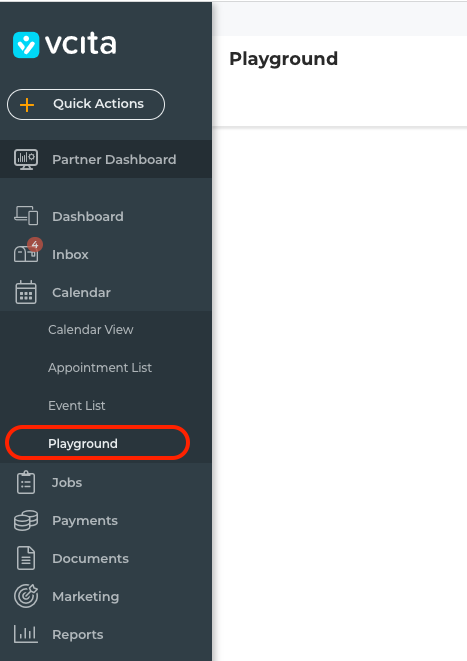
Integration points & app typesFor a complete overview of available integration points and app types, please refer to the App Types article.
Installing/assigning Apps
If you build an app that has an integration point (e.g. a new menu item, or an additional payment gateway) you'll need to have that app assigned to the accounts you want to interact with your app.
Applications that are used for authorization purposes and have no integration point in the UI, do not need to be assigned.
For further assistance with installing apps please reach out to our solutions team.
Trusted Apps
Apps can be flagged as Trusted for cases where you don't need users' permission to use them.
When an app is flagged as a trusted app, users won't need to grant their permission during the OAuth process, and the app will have direct access to the account info.
Non-trusted apps will trigger a permission-grant window during OAuth, asking users for their approval.
Additional Configuration Options
There are several configuration options that can be applied to your apps, like a country whitelist, support for multi-language, permissions, etc.
Detailed information can be found on each of the relevant app types documented below under the App Types section.
Updated 28 days ago
